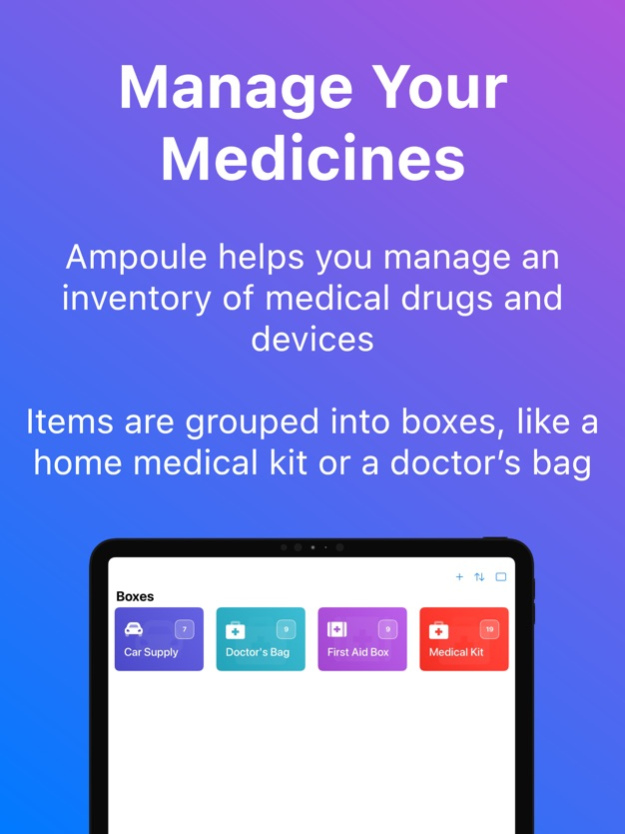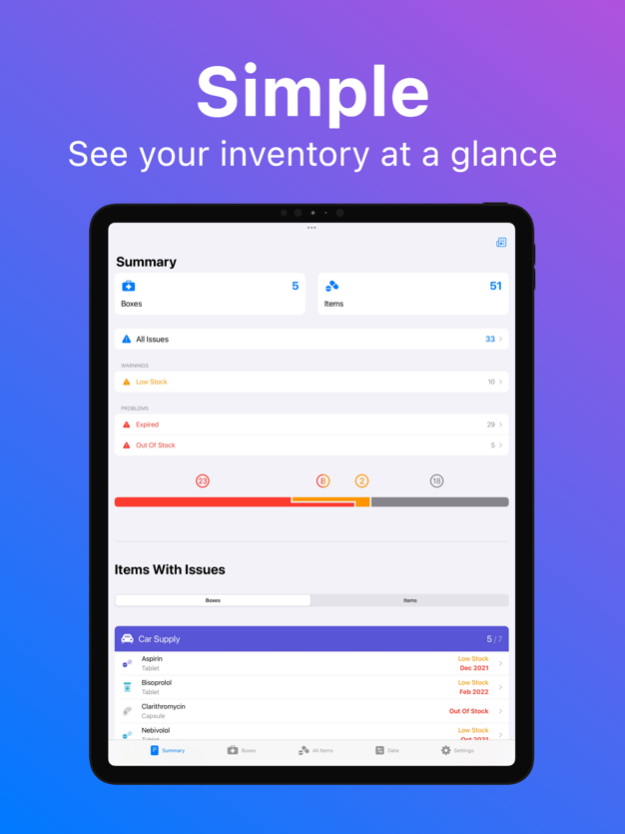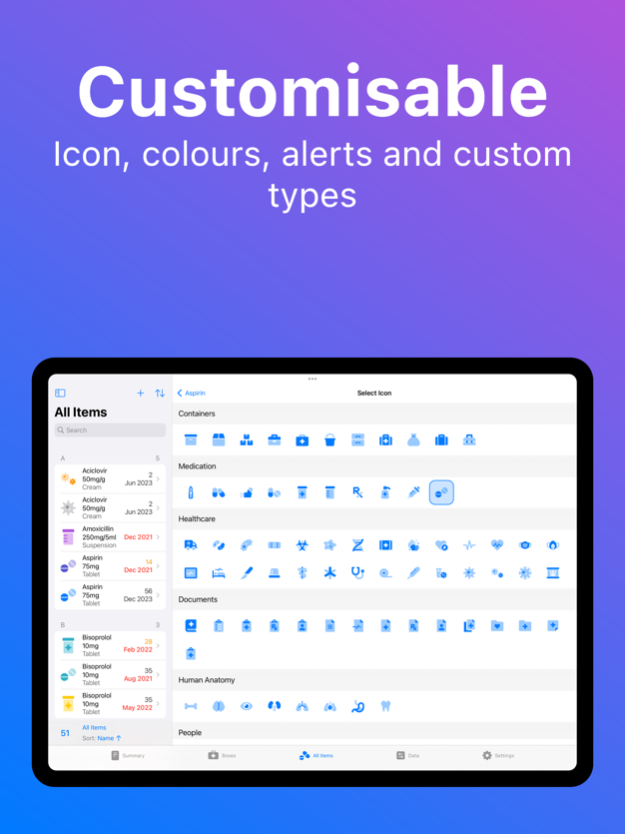Ampoule 2 - Medical Inventory 1.3.3
Free Version
Publisher Description
Whether a home first aid kit, doctor's bag, medical clinic or pharmacy, Ampoule will help you manage your medicines. Organise your items into as many boxes as you need, which could represent different types of drugs, individual people or separate locations.
Items are highly customisable, with data fields including name, strength, batch number, quantity, expiry date and notes. You can create custom types, units and tags and choose from a range of icons and colours. Items that have low stock or nearing expiration are highlighted, with the option to receive notifications for items expiring soon.
Data can be exported to a PDF document, CSV or a JSON file, which can be shared with other users.
Scan a pack barcode or data matrix to retrieve drug data automatically.
Ampoule integrates with your device, indexing all items in Spotlight and providing actions in the Shortcuts app for common tasks. All data is automatically synced between devices through iCloud.
Home Screen and Lock Screen widgets provide an overview of your inventory at a glance.
___________________________________
Privacy Policy
https://ampoule.herokuapp.com/privacy
Terms of Use (EULA)
https://www.apple.com/legal/internet-services/itunes/dev/stdeula/
Oct 2, 2023
Version 1.3.3
- More bug fixes!
About Ampoule 2 - Medical Inventory
Ampoule 2 - Medical Inventory is a free app for iOS published in the Health & Nutrition list of apps, part of Home & Hobby.
The company that develops Ampoule 2 - Medical Inventory is Christopher Wilson. The latest version released by its developer is 1.3.3.
To install Ampoule 2 - Medical Inventory on your iOS device, just click the green Continue To App button above to start the installation process. The app is listed on our website since 2023-10-02 and was downloaded 0 times. We have already checked if the download link is safe, however for your own protection we recommend that you scan the downloaded app with your antivirus. Your antivirus may detect the Ampoule 2 - Medical Inventory as malware if the download link is broken.
How to install Ampoule 2 - Medical Inventory on your iOS device:
- Click on the Continue To App button on our website. This will redirect you to the App Store.
- Once the Ampoule 2 - Medical Inventory is shown in the iTunes listing of your iOS device, you can start its download and installation. Tap on the GET button to the right of the app to start downloading it.
- If you are not logged-in the iOS appstore app, you'll be prompted for your your Apple ID and/or password.
- After Ampoule 2 - Medical Inventory is downloaded, you'll see an INSTALL button to the right. Tap on it to start the actual installation of the iOS app.
- Once installation is finished you can tap on the OPEN button to start it. Its icon will also be added to your device home screen.